Like any traveler heading out on a trip, your laptop needs to be packed with the essentials most likely to come in handy on the road. While it’s true good anti-virus software (I’m looking at you Windows users) and applying updates are essential whether you’re traveling or not – there are some applications that are the digital equivalent of a travel toothbrush.

Many of these programs can probably be downloaded at your destination, except by then it might be too late for them to actually be useful. Load up these applications so your laptop is ready against unscrupulous governments, worried mothers, and premature hard drive death.
 Keeping Mom Happy: Skype
Keeping Mom Happy: Skype
Family members, in general, like to hear what you’re up to from time to time, be reassured that you haven’t been eaten by an alligator, and see what your riad in Marrakesh is like. One of the most versatile, useful, and often taken-for-granted applications – Skype – can help you do all of that…and securely to boot.
- Video And Voice – While it’s probably old news to many of you, Skype’s main feature is unlimited video-conferencing with other members. Now that’s it’s integrated with Facebook (for Windows users) that basically means everyone. Skype also lets you send large files (like your pictures from Mumbai), automatically encrypting them in the process.
Those are Skype’s free features but for a few more bucks you can call landlines, do group video calls, and get access to thousands of wi-fi hotspots worldwide.
Buy eBooks, Beat The Censors, And Watch Hulu: Hotspot Shield
There are plenty of ways to get around local Internet censorship when traveling abroad yet the most straightforward method is to use Hotspot Shield (original post). Though it’s ad-heavy, featuring some annoying pop-ups with video that runs automatically, Hotspot Shield is the simplest free proxy available. Hotspot Shield makes your computer seem like it’s in the United States, letting you get access to sites that are blocked by region.

- Buy eBooks Anywhere – If you’ve got an Amazon Kindle or Barnes & Noble Nook, you’ll find buying ebooks when you’re traveling (outside the US) will either be impossible or just more expensive. Fire up Hotspot Shield to access both Amazon and B&N’s US ebook stores for guaranteed access and lower prices from around the globe.
Purchasing ebooks and getting around annoying censorship are worthy proxy-causes but let’s get down to entertainment. Sites like Hulu, Netflix, and others that stream your favorite TV shows are almost always restricted – good thing Hotspot Shield works for them too.
Maintaining Your Privacy From The TSA, China, And Thieves: Truecrypt
Encryption is an important step to digitally protecting the information on your laptop but in many countries around the world (United States included) you can legally be forced to give up your passwords. That fact negates even the strongest digital codes – your best bet is to hide the fact that you’re encrypting in the first place.
- Truecrypt Hidden Folders – Encrypt your files and folders without making it obvious you’ve done so. On top of that you’ll have a password to give (if forced to do so) that will decrypt files you set as non-sensitive.

Truecrypt works equally well against anyone who would be willing to search your digital property without just cause or a thief who wants to steal your identity. Of course not everyone agrees that this type of protection should be common knowledge; just remember that privacy isn’t about hiding a wrong.
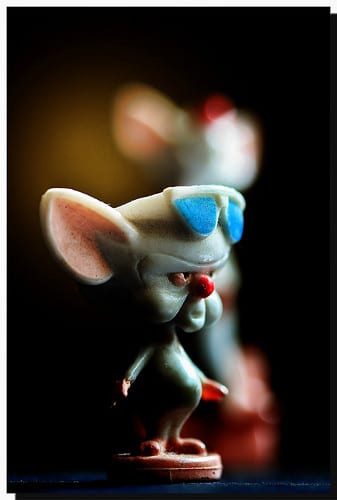 Don’t Be Sad When Your Hard Drive Goes Bad: S.M.A.R.T. Monitoring
Don’t Be Sad When Your Hard Drive Goes Bad: S.M.A.R.T. Monitoring
Hard drives are designed to last 3-5 years but bouncing their way around the world in your backpack can significantly shorten that lifespan. Hard drives built within the last 3 years likely have Smart Monitoring Analysis and Reporting Technology (S.M.A.R.T.) that can tell you if things aren’t looking good. Be warned of impeding hard drive failures with these programs and have a backup just in case (my personal favorite is Crashplan).
Your Bread And Butter
There is much, much more technology you can load up on your laptop to keep in touch with home, lock down your laptop, and backup your critical files. These programs are the foundation for your laptop to pack around so you can avoid digital equivalent of not packing enough socks. As these things go, you’ll only really miss them when you need them most.
[photos by: hensever (man working on laptop at airport), nrrjr (mom tattoo), evansent (shhh), maxcady808 (private sign), Axel Buhrmann (Brain the mouse)]
Related posts:
- Get US Access To Websites While Abroad With Free Download: Hotspot Shield
- Effective and Free Ways To Keep Your Laptop Data Safe From The TSA
- How To Protect Your Laptop From Thieves and Customs Agents Using TrueCrypt Hidden Folders
At times, while travelling though how much you are involved in your travelling but at some point you feel like alone without your laptop. So that are very informative tips to have your laptop alongwith yourself on your trip. Cheap Flights to Addis Ababa
ReplyDelete